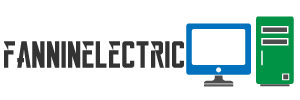Wireless connectivity is essential for many commercial and residential internet users. However, your wireless network coverage could be holding you and your devices back. If you're not sure whether this is a problem for you, look for these four signs it's time to perform some wireless network optimization work.
Signal Is Weak or Non-Existent in Specific Rooms or Areas
Many structural features in a building can cause a signal to die. Some features encourage reflections, others cause interference, and some others can just kill a signal. Likewise, you might just be outside of the range of your network.
Fortunately, there are a few wireless network coverage optimization tricks for this scenario. Sometimes, the solution is as simple as repositioning routers, extenders, and devices. You might also need to install high-gain antennas to pick up weaker signals.
Performance Collapses with Too Many Users
In the strictest sense, this is a network capacity issue. However, a poorly optimized network will struggle to handle high user totals more than a system that's performing well. Worse, the whole network could crash or become sluggish to the point of being unusable. If you can tell that the wireless network gets buggy when there are too many people logged on, it's probably time to do some optimization.
Buffering and Latency Issues
Many applications will have no issue with a weak signal. For example, standard web browsing doesn't usually get worse as long as you're not using content-heavy websites. However, streaming videos or saving large files across the network can get hairy if a strong enough signal isn't available. Oftentimes, the system will attempt to cope by buffering or cutting down bit rates, if possible. However, the whole thing will suffer latency problems, usually evident in the form of buffering, lag, or slow download and upload times.
Wobbly Signal Meters
Many devices have signal meters that will report the strength of the network connection. While you don't want to depend on the reported signal strength from any one device, you can usually trust the collective assessment of several systems. If you see the signal wobbling up and down all the time, there's a good chance it's not very strong.
Local weather conditions can affect the signal in these situations. Similarly, electrical noise from nearby computers, wireless systems, phones, appliances, and even vehicles can interfere. These will cause the signal to come and go as the sources of trouble change. However, you should do some wireless network coverage optimization if you're not getting a stable signal meter reading.
For more on wireless network optimization, contact a service provider such as Telnet Inc.