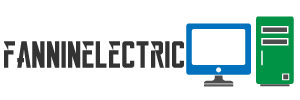Twenty years ago, college campuses only had computers in labs all over campus. They did not have WiFi, or the ability to allow students to use laptop computers in their dorm rooms or other study areas. They had telephones, but they were wired individually to every single room in every dorm and class hall. Cellphones were still a couple years away.
Technology on college campuses has come a long way since. Students can even attend classes from their dorm rooms when they are sick with the use of online classes and class recordings. All of this could not be possible without business cabling solutions. Still, your campus may be operating on a slightly outdated version of one of the current cabling solutions. If it is in the campus budget this year, consider updating your cabling systems in the following ways.
Individual Data Centers for Each Building
Data centers can hold a lot of data and process several dozen or even hundreds of computing functions per second. However, if you are still trying to run your campus through a single data center located in the staffing building, students as well as staff can expect outages, glitches, and difficulties with getting things to run. The distance may be the problem, or the distance combined with increased online activity at certain times may also be the problem.
Instead, consider installing individual data centers, or "sub-hubs," in each building. A separate data center in each dormitory, each class hall, and the Greek quad helps extend the WiFi to everyone on campus. It reduces the likelihood of glitches, and it can track the activity of everyone online in the event of an internet crime or emergency.
Cabling Through the Ceilings and Floors
The majority of campus buildings are almost always cinder block or brick and steel. With all of the older buildings, it is difficult to wire things because of the brick/blocks. Everything needs to run somewhere to provide the services that communications cabling provides. Rather than run it up walls in conduits, rewire new cabling through the ceilings and floors. Not only is it easier to see and repair the cabling this way, but it is also easier to hide the cabling and prevent it from being tampered with.
As the campus builds newer halls and dormitories, the cabling can be run up through the steel beams or tucked in through the blocks and between brick and wooden walls. In the newer buildings, your college will have many more options on how to run telecommunications cabling, something which cannot be done in the older buildings on campus. You can discuss those options with your telecommunications provider when these new buildings are being erected.
Cable TV
Students who want cable TV in their dorm rooms can choose more than just traditional coaxial cable TV now. If your campus is set up for fiber optic systems, you can reduce the amount of cable fed into all of those dorm rooms. Students can receive TV via WiFi signals or satellite, depending on which option your campus has chosen. If you are still relying on cable boxes to receive signals and deliver TV to dorm rooms, you may want to update this and do away with several thousand meters of excess cable around campus.
Electric Door Security Systems
Twenty years ago, students would have to take two keys with them everywhere. One key opened their dorm room doors, and the other key allowed them to get into the front door of the building. This was the only security they had. Now, you can recable the entire campus for the best security possible to protect students.